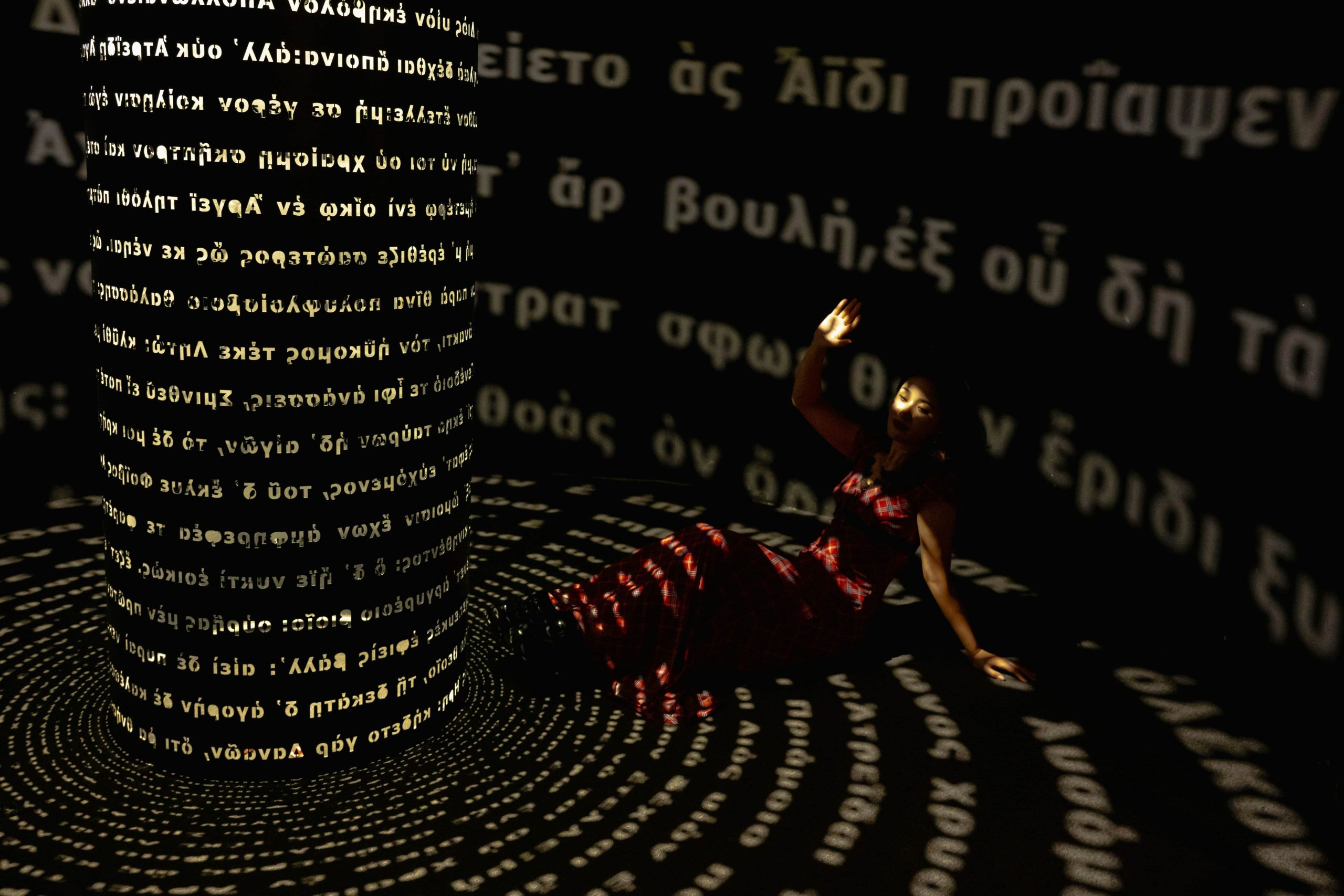
11 Aug Designing Seamless Virtual Art Tour Experiences with UX Principles in 2025
Introduction
Virtual art tours are immersive digital experiences that allow users to explore museum collections, galleries, and curated exhibitions from the comfort of their own homes. These tours use interactive technologies like 3D modeling, 360-degree video, and high-resolution imaging to replicate the feel of a physical visit. By bridging the gap between physical and digital spaces, they make art more accessible to global audiences, regardless of geography or mobility. Within this context, user experience (UX) design plays a critical role in determining how engaging, intuitive, and satisfying these digital journeys are. A poorly designed interface can deter users, while a thoughtfully crafted experience encourages exploration, learning, and return visits. This article explores core UX design principles that improve virtual art tours, focusing on user interaction, intuitive navigation, and inclusive design.
Understanding the Needs of Virtual Tour Users
Effective UX design begins with a clear understanding of the audience. Users of virtual art tours may include art lovers, students conducting research, educators, academic scholars, casual browsers, and even tourists planning in-person visits. Each of these user groups has specific goals—some seek educational content and in-depth context, while others prioritize aesthetic enjoyment or simple discovery.
Common user goals include learning about artists and their techniques, experiencing exhibitions not accessible in person, and enjoying digital art in a user-friendly format. However, challenges such as difficult navigation, slow load times, overwhelming layouts, or a lack of accessibility features can significantly impact the user experience. Understanding these needs allows designers to create platforms that are genuinely engaging and user-focused.
Key Principles of UX Design in Virtual Art Experiences
Usability remains at the core of successful digital design. Interfaces should be easy to navigate with clear labels, logical flow, and minimal distractions. The goal is to reduce friction and guide users effortlessly through the virtual space.
Accessibility must also be prioritized. UX designers should include features like screen reader compatibility, alternative text for images, keyboard navigation, scalable fonts, and language localization. These elements ensure the experience is inclusive for users of all abilities and backgrounds.
Responsiveness is essential across devices. Virtual art tours should work seamlessly on desktops, tablets, and smartphones. Responsive design adapts to various screen sizes and touch inputs, maintaining quality and functionality.
Visual and functional consistency is key to creating a reliable experience. Users should recognize recurring design patterns—such as button styles, fonts, and navigation menus—to reduce the cognitive load and help them feel comfortable exploring.
Feedback mechanisms like hover states, clickable animations, loading indicators, or user prompts provide confirmation and keep users informed. These micro-interactions build trust and help users understand their progress within the platform.
Designing the Interface and Navigation Flow
An effective interface design mirrors real-world spatial understanding. Layouts should mimic the logic of physical museum visits, with intuitive paths and cues that guide users. Interactive floorplans, digital maps, and contextual navigation allow users to know their current location within the tour and where they can go next.
Breadcrumb navigation offers a trail that helps users easily retrace their steps. Visual tools such as artwork thumbnails, carousel previews, or categorized filters by artist or theme enhance discovery. Powerful search functionality—paired with smart filters—helps users locate specific content quickly, making the experience feel tailored and efficient.
Visual and Interactive Elements That Enhance UX
High-resolution imagery is crucial for conveying the visual depth of artworks. Zoom capabilities let users appreciate fine details such as brushwork and texture, offering a level of examination that sometimes surpasses in-person viewing.
Complementary features such as textual descriptions, artist bios, and audio guides enrich the experience by adding context and educational value. Providing different levels of interpretation—from beginner-friendly explanations to academic commentary—caters to a wider audience.
Interactive tools like 360-degree panoramas, guided walkthroughs, or ambient soundtracks further immerse users. However, user control should remain a priority—options to toggle or mute these features must be clearly visible to respect individual preferences.
Optimizing Performance and Loading Speed
Loading speed plays a vital role in retaining users. Slow or laggy experiences often lead to high bounce rates. Optimization techniques such as lazy loading, which defers the loading of non-visible content, and image compression, which reduces file size without losing quality, are essential.
Reliable server performance is equally important. Using a Content Delivery Network (CDN) ensures content is distributed globally and loads quickly regardless of a user’s location. Offering adjustable visual quality for different bandwidth conditions ensures inclusivity for users on slower internet connections or older devices.
Encouraging Engagement and Interaction
Transforming virtual tours into interactive experiences can significantly boost user engagement. Features like quizzes, polls, or comment sections encourage active participation and knowledge retention.
Letting users save or favorite artworks, create personal collections, or share highlights on social media increases emotional investment and promotes organic visibility for the platform. Integrating sharing features for platforms like Instagram or Facebook can extend reach and attract broader audiences.
For deeper engagement, virtual events such as live chats with curators, scheduled Q&A sessions, or expert-led tours can add value. These interactive layers help recreate the communal and educational aspects of physical exhibitions within a digital setting.
Testing and Iteration in UX Design
UX design should be seen as a living process. Initial designs must be tested across various user profiles to identify potential pain points. Conducting user testing sessions with individuals of different ages, tech skill levels, and accessibility needs reveals how real users interact with the system.
A/B testing allows for comparisons between interface options—such as menu placement, font choices, or button colors—to see which versions perform better. Tools like analytics dashboards can track user behavior patterns, session duration, click-through rates, and navigation bottlenecks.
Regularly collecting user feedback and incorporating it into design updates ensures that the virtual tour evolves to meet changing expectations. Iterative improvement maintains relevance and keeps the user experience fresh and responsive.
Conclusion
As more museums and cultural organizations embrace digital transformation, the success of virtual art tours increasingly depends on high-quality user experience design. A seamless, inclusive, and intuitive interface not only replicates the aesthetic pleasure of physical visits but also extends cultural access to broader audiences around the world.
By focusing on the real needs of users—whether they seek education, inspiration, or entertainment—designers can create meaningful and memorable digital experiences. Virtual art spaces have the potential to become lasting, enriching platforms for art appreciation, provided they are guided by thoughtful, user-centered design principles.
Key Takeaways
- User-centric design is essential: Understanding the diverse needs of virtual tour users—students, researchers, casual viewers, and art lovers—helps tailor the experience to their goals and preferences.
- Core UX principles elevate virtual experiences: Prioritizing usability, accessibility, responsiveness, visual consistency, and feedback mechanisms makes the interface more intuitive and satisfying for all users.
- Effective navigation mimics real-world logic: Features like interactive maps, breadcrumb trails, and categorized filters enhance spatial awareness and discovery, helping users explore exhibitions naturally.
- High-quality visuals and multimedia features enhance immersion: Zoomable high-resolution images, audio guides, and artist bios enrich the experience and accommodate various learning styles.
- Performance optimization is critical for retention: Fast loading speeds, responsive design, and adaptive visual quality keep users engaged and reduce bounce rates across devices and internet conditions.
- Interactive engagement tools deepen user involvement: Options like quizzes, sharing features, user collections, and live events foster a more personal and participatory experience.
- UX design is an ongoing process: Continuous testing, user feedback, and iterative improvements ensure the virtual tour remains relevant, accessible, and aligned with evolving user expectations.
FAQs
Why is user experience (UX) important in virtual art tours?
UX ensures virtual art tours are intuitive, accessible, and engaging for all users. Good UX design helps users navigate easily, enjoy high-quality visuals, and access information comfortably—enhancing both educational and emotional connections to art in a digital setting.
How can virtual art tours be made more accessible to diverse audiences?
Accessibility features like screen reader compatibility, scalable fonts, keyboard navigation, and multilingual support help ensure that virtual tours are inclusive. These features make it easier for users with different abilities, devices, or internet speeds to enjoy the experience fully.
What features enhance user interaction during a virtual art tour?
Interactive tools such as zoomable images, 360-degree walkthroughs, quizzes, and audio guides boost engagement. Personalization options—like favoriting artworks, creating collections, or joining live curator sessions—make users more involved and encourage longer, repeated visits to the platform.
From motion-sensitive sculptures to sound-reactive environments, interactive art installations invite you to become part of the creative process—this article unveils the technologies and artistic visions that are revolutionizing exhibitions across the globe.




